Documenting Self Project
- Taylor H
- Jan 18, 2019
- 8 min read
I had quite a few ideas to do with this documenting self project. The main idea that I wanted to work with was to do with the surreal and glitch art. I chose to do glitch art because I like the notion of the digital environment and the relationship that humans have with it. I was born in the very early stages of the internet and we both grew up together into a more sophisticated form of what we once were. I spent a lot of time on it too when I was younger, and it influenced me quite heavily. This project is to show the connection that I shared with it growing up. I wanted the project to have a surreal feel to it as well, because that's just the style of photography that I enjoy making.
I also had a ton of ideas of methods of production for these photographs. My first idea was to use an audio editing software called Audacity to mess around with the data in the file, which results in a glitched (or Databent) image. I thought of this because I had done it before for a couple of projects, and I thought that it fit in with the theme that I chose. I wasn't going to do all of the same stuff though, I was going to think of something new to do with it. There is also Hex Editing where you manually go through the data of an image in a text editor and mess around with it that way, but it is far more time consuming and the results are not as interesting. I also wanted to try pixel sorting, as that also has a glitch type effect to it, but the results are more manual and expected than the other method that I wanted to try. I will also try merging portraits together on Photoshop to create surreal faces, as a response to my artist research.
Speaking of artists, here are the people that I looked into.
Andy Warhol
The first artist that I looked at was Andy Warhol. Specifically the self-portraits that he did. He made these portraits by using acrylic and screenprinting, which obviously is a more analogue approach than I will be taking, but I like the overlaying effect that the first two images have. For the third image, I enjoy the extremely high contrast, and I was thinking about combining the two effects digitally to create a surreal portrait using different photographs of myself. It's an idea that might be worth going into, but I don't think that I will go down this path for the final project, however, I do like the style of the close-up portrait, which I will utilise in my photography.
Another artist that I chose to research was Francesca Woodman. I wanted to look into portraiture that dealt with more than just the face as well in my final project, and I thought that her work was perfect for this. Also, she is one of my favourite photographers so a chance to respond to her work would be amazing. I think that on the shoot I will place myself in various areas in my flat. I would like to do it in colour however, as the software deals with colour photos more nicely than black and white.
The last artist I researched was Sabato Visconti. He is a glitch artist who began his adventure into hardware failure when he experimented with a friends defective memory card. Once he started to experiment with databending, he joined a bunch of glitch art communities, and his experimentation expanded from there. He also works with video, and 3D art as well. My favourite works of his are the databent ones (Image 2, 3, 4, and 7),
I also enjoy his pixel sorted images as well (1, 5, and 6). Pixel sorting is where an algorithm is set to sort the pixels in an image from light to dark, row by row or column by column. The result is an image that looks very interesting in a glitched sort of way. As an adventure into pixel-sorting, I decided to try it myself.
I took photographs of myself both close up and at a distance and put them into a pixel-sorting algorithm on an app on my phone. Then, I clicked the button to sort the pixels from top to bottom, then from side to side. The results were satisfactory, but the colours were very dull. I went back and edited a few of them in post to increase the saturation and I played around with filters until I was satisfied with the colours. I then placed the pixel sorted photographs over the original ones, and chose 'Screen' in the overlay options and it made it look a little like a digital projection over the original image.
I enjoyed the process of making these photographs all on my phone, and the photographs are very aesthetically pleasing, but I don't think that they are as good as the final pieces that I made. Also, I think that the manual process of everything and how I had my hand in making the images takes away from the whole final piece, as it seems more like a painting rather than a glitched photograph. Anyway, the word 'glitch' implies that I didn't expect or mean for it to happen.
The shoot for this project was super simple. I didn't have to do anything too technically difficult, just take close ups of my face, a few macro shots of my eyes, and some photographs of me dotted about the house. I think that it went quite well, and when I send them through the audio editing software I think I'm going to get some satisfactory results.
Databending is a fairly simple process once you know what you're doing. I've written about the whole process before here so I won't go through writing about it again, but I tried a few new things this time that I couldn't find anywhere else online.
The first bunch of tests were done with the echo and reverb effect, but then I went on to play with the high-pass filter and the delay a lot more. These created some satisfactory results, but I wanted to do a few more tests before I decided on any final pieces.
While I was messing around with the different effects, I discovered ways to merge images together. The first way was to import two images into audacity with two channels (stereo). Then, you make one file pan all the way to the left, and the other all the way to the right. Next you take the second image and silence the beginning and ending. The reason why you do this is because the beginning and end of a file contain the information necessary to open the file, but if one of the images already has one then there is no point in keeping both sets of information. If anything, it just confuses the computer and you are unable to view the file. Next, you mix and render the two files and export it, The results are fairly dull, as it just looks like you've overlayed two images on top of each other, but it is still interesting to see that I found a way to merge images by using an audio editing software.
Another way that I found that allows you to merge images is by removing the step of panning one file to the left, and the other to the right. This way, both images are panned centrally, and the pixels I suppose are forced to clash with each other resulting in a delightfully rainbow-y image.
Far more visually pleasing I think. In lieu of this information, I thought I would be clever and take images of my room, one without me in and another with me in and try to merge those as well. I think that these didn't work as well as they did with the close up portraits because there is a lot more space to fill with the wider shots. That meant that there were fewer rainbow-y effects to look at. Anyway, my room is a mess, I'm sure you'd rather look intensely at a close up of my face than my messy room.
Overall, the exploration into databending these photographs was a very fun (albeit time consuming) process. I decided to pick my final piece based on what looked the most exciting to me, as they all mean pretty much the same thing. Even though the colourful merging of images was new and I had never seen it before, they didn't really make it to the final stages.
The final images I have chosen for this project are below.

1) Vitriol: I selected this piece because I am fascinated by the colours and how bright it is. I really adore the yellow and orange striped effect as well, and the addition of a few patches of green is very welcome to me. Despite the aesthetics, I think that this photograph has very angry connotations. The prominent red and fiery orange and yellow reminds me of the anger that people online can instill in you, or perhaps the anger may come from within as you spout some mean spirited words at an anonymous avatar. The green brings about the feeling of disgust or envy as well, Overall, I think that this image has a lot to say about how vitriolic and harsh the internet can be at times, and how my exposure to it as a child may have had an effect on me.

2) In The Shadows: I really enjoy the aesthetics of this image. It might just look like large swathes of colour at first, but if you look for long enough you'll eventually see facial features of some variety. The repetition of several facial features reminds me of the sheer user-base that the internet has (estimated to be 3.2 billion people), and how the internet provides every single one with a voice to share whatever they please, whether it may be harmful or otherwise. The photograph also reminded me of the fact that the internet itself may have a glittery and colourful surface, it also has a dark side to it as well. I never interacted with this side, but the fact that I existed alongside it (and still do) is a little scary to think about.

3) Instant Gratification: I like this image because it's very simplistic only using two or three tones throughout. I also enjoy the vertical repetition, which reminded me of the incessant scrolling that we do on our computers and phones. The instant gratification of constant information being blasted at you by a screen is addicting. I might sound like an old man harping on about technology he doesn't understand and how scary the internet is, but this is also a problem I've faced, and have quite literally lost sleep over. The vague homogeneity of the colours could also represent the sameness that all of this information has. At the end of a day, you're staring at brightly coloured lights (not to say I'm not doing it as well, I do enjoy the daily activities that the internet provides me, I just also like to take a break every now and then, too).
I think that this project went very well over all. I think that I got a message across that I didn't necessarily set out to, but nevertheless it all still links in with the growth of the internet when I was growing up and the impact that it had on me. I ended up with photographs that I am happy with, and I managed to produce the work with relative ease. The only roadworks that I hit during the project was right at the very start. My initial plan was to take a photograph every day on my trip to South Africa over Christmas, but my cousin opened up the back of the camera I was using, exposing pretty much all of it to the sunlight. I was fairly rushed to come up with a new concept and execute it in time, but in the end it all worked out okay.



























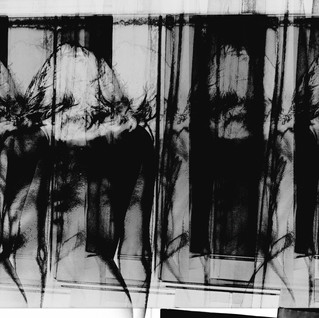


















































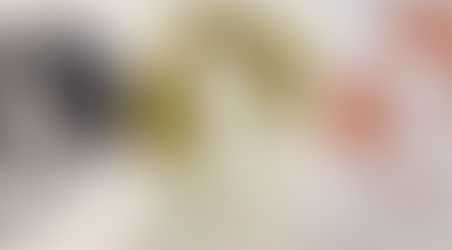






Comments